This is a story about how we helped Nick from North Saanich Marina in Canada find the right solution to monitor engine room temperature and shore power on his boat during winter storage. He wanted to properly winterize it — not just throw on a cover and hope for the best. The main concern was keeping an eye on the engine room temperature and shore power while the boat stayed in the marina over the winter. We helped him sort it out.
- Avoid hidden winter damage to your boat
- Monitor shore power and temperature remotely
- Visit the marina only when an alert tells you something is wrong
- Get real help if your marina setup is tricky

The Problem: Knowing Your Boat’s Power and Temperature During Winter Storage
Winterizing a boat isn’t just about draining the water lines and throwing a cover over the deck. If you store your boat in a cold climate, you know the real worry starts after you leave the marina. Temperatures can drop suddenly. Shore power can flicker or fail. If your engine room freezes, you may discover the problem only in spring — together with a big repair bill.
“I am really only concerned about the power being on, whilst in the colder winter months I want to know the engine room temperature.”
— Nick, boat owner at North Saanich Marina
Most boat owners in this situation want the same simple things: to know that the power is still on, and that the engine room hasn’t gone below a safe temperature while the boat is in winter storage.

Nick from North Saanich Marina in Canada was one of them. His boat spends winter in a boathouse — a floating structure with a metal roof and sides. The boat is protected from wind and snow, but the construction makes wireless signals weaker. Nick wanted to monitor both engine room temperature and shore power status remotely while the boat stayed in the marina for the winter.
That sounds like a straightforward task: plug in a device for remote monitoring, turn on monitoring, and forget about it. In practice, it turned out to be more complicated.
Nick installed an iSocket unit in the engine room, on top of the engine, using an extension cord. His main goal was to receive alerts if the temperature dropped too low or if shore power was lost. Instead, he got a mix of short power failure alarms and unreliable temperature readings. From his perspective, nothing was wrong with the marina power, and his phone showed a decent mobile signal in the same place.
Something else was going on.
The Solution: What iSocket Is and How It Helps
We assume that if you are reading this story, you may already have heard about iSocket. If not, here is a short explanation.
iSocket is a smart plug with an integrated cellular connection and a maintenance-free internal backup battery. The first iSocket devices appeared around 2009. In 2021, iSocket became a true Plug-and-Go device: you plug it in, and it connects to mobile networks without any local setup.
In Canada, iSocket can connect to almost any major mobile network — Rogers, Bell, Telus, SaskTel — and in the USA it works with AT&T, T-Mobile, Verizon, US Cellular. In many other countries the story is similar: the device can use one of several local operators. You do not choose the network or radio technology yourself — we handle that part on our side.
“Honestly, trying to monitor shore power over Wi-Fi, while also backing up the Wi-Fi itself, is like trying to hammer nails with pliers, don’t you think?”
iSocket does not rely on Wi-Fi. For this type of application — a boat in winter storage, often in a metal boathouse, with no permanent internet router on board or backup power — Wi-Fi is usually not an option at all, and even if it is, it is not reliable enough. And honestly, trying to monitor shore power over Wi-Fi, while also backing up the Wi-Fi itself, is like trying to hammer nails with pliers, don’t you think? We will probably write a separate blog post just about that later.
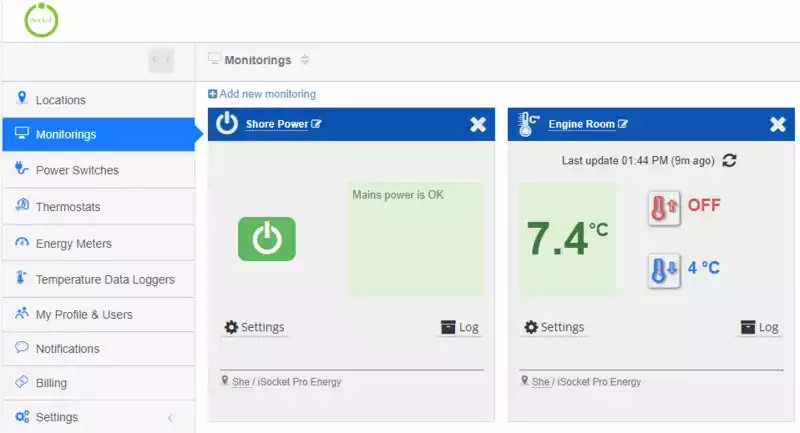
You can connect different accessories to iSocket, for example temperature sensors. In the iSocket web panel you can see both power status and temperature in one place and set up alerts.
Alerts can be sent as SMS, phone calls, emails, WhatsApp messages — not just app push notifications that may be missed, delayed or blocked by phone settings. This is important when you monitor something that can be damaged by freezing.
The main idea is still very simple: Plug-and-Go. You plug the device into a power outlet, connect the sensor if you need one, and start monitoring. That is exactly what we wanted for Nick as well. But his location and installation added an extra layer of challenge.
The Challenge: Weak Cellular Signal in a Boathouse
From Nick’s point of view, the mobile signal in the boathouse looked fine. His phone worked without issues. But the iSocket we sent him used LTE-M for IoT communication at first, and these networks do not behave exactly like regular LTE on a phone.
After some remote diagnostics and tests we saw that the LTE-M signal at North Saanich Marina was on the edge of acceptable. Sometimes the unit connected to a tower farther away and dropped off soon after. At other times, the signal was simply too weak or noisy to deliver temperature data in a reliable way, even if power status still came through.

The engine room itself made things harder. It is a small space, surrounded by metal and deep inside the hull. That works almost like a cage for radio signals. The boathouse structure — metal roof and walls — added another layer on top of that. The extension cord and the position of the plug on the engine did not help either: vibration, heat and possible micro-interruptions in power are not the best environment for any electronic device.
We made several changes step by step instead of trying to “fix everything at once”.
First, we changed network settings on our side and then decided that LTE-M was simply not the best option for that spot on the island. We sent Nick a unit with a traditional LTE modem instead of LTE-M, so it could use a different radio profile and connect more confidently to the towers available in his area.
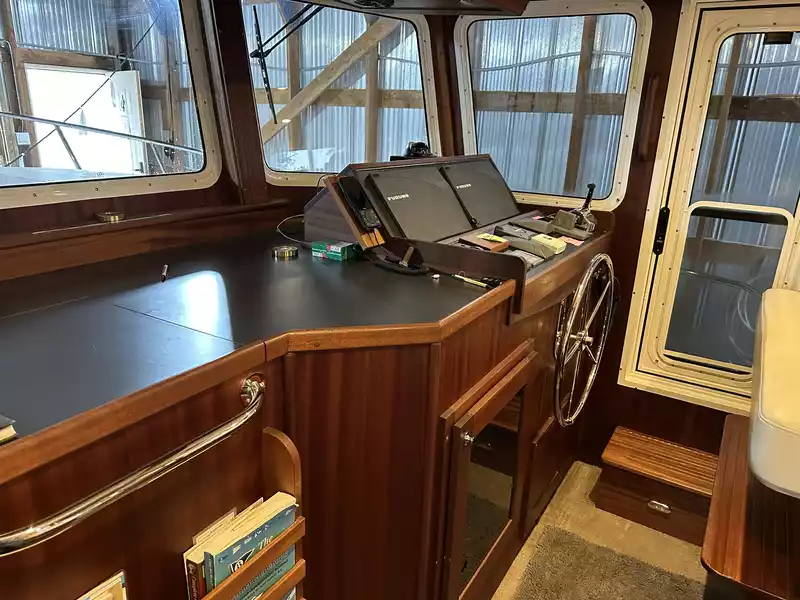
Second, we added a temperature sensor with a long cable. That gave Nick the freedom to move the iSocket off the top of the engine and try better locations in the boat — in the cockpit or in the pilothouse — while the sensor stayed on the engine or near the plumbing where freezing is most likely.
We checked the signal in different locations. It was not perfect on the first attempt, but after some relocation and testing, we found a position in the engine room that gave a stable connection and clean data.
The Result: Stable Winter Monitoring for Nick’s Boat
Connectivity was only part of the problem. The other part was the false “power failure for one second” notifications. These were not real outages. More likely, they were short flickers or voltage dips that happen from time to time in many marinas, or interference caused by poor cellular network behavior.
We helped Nick adjust the power failure delay settings in his account. Instead of alerting on every short drop, the system started to wait a bit before treating it as a real power cut. This filtered out the noise and left only meaningful events.
Over several weeks we watched how the setup behaved: during bad weather, during a haul-out for bottom painting, and after the boat returned to the boathouse. The device stayed online, the temperature readings came through, and power alerts matched reality.

Now, when the boat is stored for winter, iSocket is mounted securely in the engine room on a stable surface, with the temperature sensor attached where Nick needs to know the actual temperature. The system quietly does its job in the background. Nick can check engine room temperature and shore power from home whenever he wants, instead of guessing what is happening in the boathouse.
The Lessons: Things to Watch When You Monitor a Boat in Winter
Nick’s case shows that the idea “just plug it in anywhere in the engine room” does not always work. A few simple things can make the difference between a noisy, unreliable setup and one that quietly does its job all winter.
1. Think about where you put the monitoring device.
The engine looks like a logical place, but it is often the worst one due to some kind of vibration from possible waves and a lot of metal around. All of that can affect both the power contact and the radio signal. A better approach is to plug iSocket into a solid outlet on a stable surface and run a sensor cable to the exact spot where you want to measure temperature.
2. Be careful with extension cords.
Old, loose or long extension cords can introduce tiny interruptions and voltage drops. You may not see or feel them, but a sensitive device can. If you must use an extension cord, make sure it is in good condition, fixed in place and not hanging off the engine or moving parts.
3. Do not trust phone bars as a full signal test.
Your phone and an IoT device may use different bands, different antennas and even different radio technologies. A “good” signal on the phone does not guarantee the same for an IoT unit in a metal boathouse. Sometimes moving the plug by a meter or two changes the result more than changing the whole device.
4. Adjust power alerts to real life.
Marinas often have brief flickers and small voltage dips that do not trip breakers and do not damage equipment. If you set the power failure delay too short, you will be flooded with alerts that do not require action. A small delay helps filter out this noise and only warn you about real cuts. We set this for you by the default in the iSocket.
5. Expect a bit of tuning before you leave the boat for winter.
The best time to fine-tune your setup is before you close the boat for the season. Trigger a test power cut, watch how the system reacts, look at the temperature graph for a few days and only then rely on it for the whole winter.

Nick went through all of this in a bit more detail than most people will ever need, but the same simple rules apply to any boat: good placement, solid surface, stable contacts, realistic alert settings and a short test period before you walk away for the season.
We Are Here to Help
We hope this story shows that you don’t have to deal with these problems alone. The message this story conveys is simple: real-world problems need real, hands-on solutions, not just theory. We know our job and are willing to go all the way with you when it’s needed. We’ve been building and refining this kind of remote power and temperature monitoring since long before it became “normal” IoT. We invented this tech! That experience helps us sort out cases like Nick’s when things get tricky.
If this sounds close to your own situation, the next section shows how iSocket fits winter boat monitoring in your country.
iSocket for Winter Boat Monitoring in Canada
In 99.9% of situations you won’t have to go through a “quest” like the one we described here. You plug iSocket in, and that’s it. But if something doesn’t work as expected, we don’t act like a big corporation that just wants to ship a box and close the ticket. At iSocket Systems we actually dig into the problem and stay with it until it makes sense for your boat and your marina.
Boat owners who need to monitor shore power and engine room temperature on their boats will get more flexibility with iSocket Sensor Specific than with Ambient, because it lets you choose exactly where and what you monitor.
